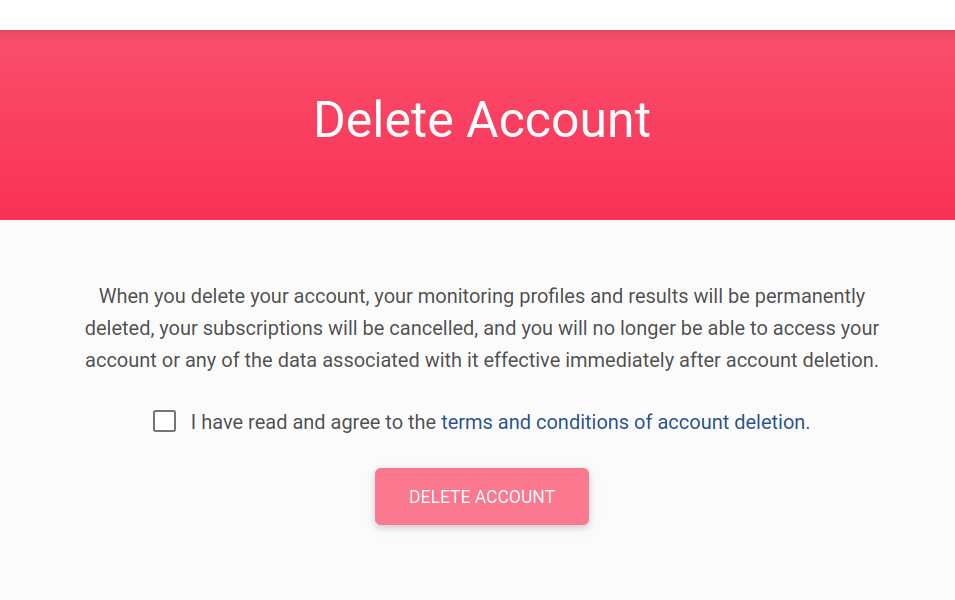How to Delete your Account with URLinspector
Delete Account in URLinspector
We would be sorry to see you go,
But if you only want to delete your account, then
then click Manage Billing on the top navigation to see all your profiles.
At the bottom, you have a red Delete Account link to follow thru.
Of course, if you decide to delete your account, it would really help us a lot if you could write us 1-2 sentences about the reason.
Please note: after account deletion, you will not be able to set up a new account for the same Google account.
How can I delete a website once added?
You cannot delete domains or Monitoring Profiles in URLinspector, once added.
You can only delete your whole account, but then you will not be able to set it up again for the same Google account.